Google shopping ads are all the buzz as they help your business tap into a pool of potential prospects, turning them into returning customers. With a conversion rate of 1.91%, they boast higher efficiency compared to traditional text ads. However, if your Google shopping ranking is low, chances are you aren’t leveraging the platform’s full potential to reach and engage with the audience effectively.
This article guides you about the tips that can optimise your shopping ads, significantly increasing your Google shopping ranking. Let’s dig in!
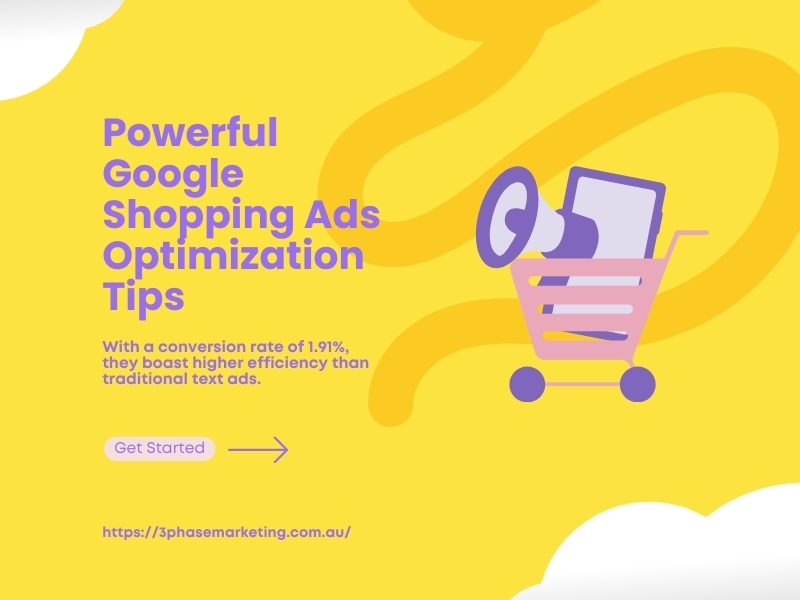
What are Google Shopping Ads?
Typically, Google shopping ads are a type of online advertising platform given by Google that allows you to display your product listing directly within Google’s search results. They differ from text advertisements, as Google shopping ads also feature a photo or video of your product, price, title, and store name. Here are some types of Google shopping ads
- Product Shopping Ads: These ads show customers the exact products, and the data is taken from the attributes mentioned in the Merchant Center Account. You are charged using the CPC model and are required to set up Google ads and Google Merchant Center Account links.
- Showcase Shopping Ads: These ads show relevant products to customers when they are looking for broad or non-specific terms. For instance, if someone searches for “running shoes,” you can showcase a selection of related products within a single ad instead of showing a single product. This type of ad is most suitable for retailers with a wide range of products.
Overview of Google Shopping Campaign Structure
Let’s look at the structure of Google shopping ads to make sure you are utilising the platform to the fullest potential and achieving a high Google shopping ranking:
Google Shopping Campaign Priority Options
Google shopping campaigns have multiple priority options; here’s how you can utilise them to get a high Google shopping ranking:
- High: For products you want to sell quickly and before others, such as your new, best sellers, and clearance items.
- Medium: For products that are important to promote but may not require immediate attention or have an urgency attached to them, like popular products with consistent demand.
- Low: This will cover all your remaining store products in a single campaign. These step up when there are no high or medium-priority search queries.
Google Shopping Ads Groups
Like traditional Google ads, Google shopping campaigns have ad groups. You should have separate ad groups to track your overall spending and optimise your bidding. For instance, if you are a shoe company, you can create different ad groups such as “Running Shoes,” “Sandals,” and “Crocs” to make your ads more relevant to customers.
Google Shopping Product Groups
Each ad group had 20,000 product groups in it that were created on the basis of elements such as:
- Product Type
- Category
- Item ID
- Custom Labels
- Brand
- Channel
- Condition
Tips to Optimise Google Shopping Ads
Now that you understand the structure of Google shopping campaigns, here are some tips that help you optimise your ads to get a high Google shopping ranking:
Optimise Product Titles
Product titles play a crucial role in your overall click-through rate. A poorly written product will fail to capture customers’ attention, resulting in poor Google shopping ranking. But there’s nothing to worry as you can use the following tips to optimise your product titles:
- Use a descriptive title that clearly defines your product. For instance, instead of “Men’s shirt”, you should properly write “Pure Cotton Red Men’s Shirt.”
- Do keyword research and include relevant keywords in the product title that your target audience might be searching for to achieve a high Google shopping ranking.
- Discuss the main features of your products in the first 50 to 70 characters of the title.
Add Best Images
Online customers cannot physically touch your products; however, images somehow bridge this gap as customers can see your products. Statistics reveal that 75% of online shoppers rely on product pictures to make a purchasing decision. Therefore, you should ensure you are using the best quality images. Here are some tips that can help you with this:
- Image size should be 100x100px for non-apparel images and 250x250px for apparel images. Also, it shouldn’t be larger than 16 MB.
- Use a white or transparent background to make your product visually stand out.
- Don’t add any discount or promotional deal elements to the image; this is strictly against Google shopping ads guidelines.
Leverage Negative Keywords
Leveraging negative keywords is the most important thing you should do to get a high Google shopping rank. Negative keywords are terms for which you don’t want your products to appear.
Suppose you sell high-end sneakers and don’t want your business to appear for keywords like “second-hand sneakers.” So, simply add these negative keywords to your Google campaign to avoid appearing in irrelevant searches. This not only improves your click-through rate but also reduces your ad spend.
Do A/B Testing
A/B testing, also named split testing, is a technique for optimising your Google shopping ads. In this, you create two different versions of an ad copy with different elements, such as product titles, images, and descriptions, to see which copy is generating the most results. Based on the results, you can refine your final ad copy and enjoy a high click-through rate.
Analyse Key Metrics
People often ask how to rank higher on Google shopping ads. The answer lies in tracking key metrics that inform you about your ads’ performance.
Some common ones include Cost Per Click, Click-through Tate, Impression Share, Cost Per Conversion, and more. Monitoring these metrics enables you to make necessary tweaks in your Google shopping ads copy to grab customers’ attention.
Frequently Asked Questions
What are Google Shopping Ads?
Generally, Google shopping ads are a type of Google advertising platform that displays your product listing directly in search engines. These ads feature product images, titles, prices, and merchant information.
Why is it important to optimise Google Shopping Ads?
Optimising Google shopping ads is important to increasing their visibility and resonance with the target audience. This, in turn, drives more traffic and sales to your store.
How can I optimise my product titles and descriptions for Google Shopping Ads?
To optimise your product titles for Google shopping ads, ensure they are crisp, clear, descriptive, and contain relevant keywords. Highlight key features of products in the title and mention unique selling points to attract customers.
What role do negative keywords play in refining targeting for Google Shopping Ads?
Negative keywords help you better target your ideal audience. They do this by excluding irrelevant searches, ensuring customers see exactly what they want, and ultimately reducing your ad spend.
How can I maximise the effectiveness of bid strategies for Google Shopping Ads?
To maximise the effectiveness of bid strategies for your Google shopping ads, you should analyse performance data regularly and adjust bids based on prodigy performance, seasonality, and competition. You can also leverage smart bidding strategies like Target ROAS for optimal results.
Conclusion
To get a high Google shopping ranking, you should optimise your ads by following strategies like creating attractive titles, adding high-quality images, and doing A/B testing.
However, if running your Google shopping ads seems like a lot of work, 3 Phase Marketing has you covered. We offer excellent Google ads services that help you reach your target audience effectively. We also offer SEO services to make you rank higher in search engines.
So contact us today to discover our success stories, and let us help you shape your marketing strategy.